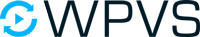Account Page Setup
The default Account page created by the WP Video Memberships plugin automatically contains the [rvs_account] shortcode. This shortcode displays your customers memberships along with a top navigation menu.
The following article explains how you can change the default landing page for your customers when they visit their account.
As of version 4.0.2 of the WP Video Memberships plugin, there is a new option Default Account Menu Tab. The setting can be found under WP Videos -> Membership Settings within your admin Dashboard.
The Default Account Menu Tab setting allows you to choose if customers should land on their Memberships or Account Info (My Account) when they visit the account page.
If you would like customers to land on their Purchases, Rentals, or My List (Watch Later) section on their account page, you need to change the Account Page drop down setting, located above the Default Account Menu Tab option.
Setting Purchases As The Default Account Page
- Change the Account Page to your Purchases page
- Update the shortcode on the Purchases page to [rvs_user_purchases show_customer_menu="1"]
- Assign the primary Account page as the parent of the Purchases page.
Assigning Parent Pages:
- To assign a Parent page, go to Pages within your admin Dashboard.
- Find the page you want to assign a parent to and click the Quick Edit link.
- You will then see a Parent setting with a drop down next to it.
- Choose your default Account page, then press the blue Update button.
Setting Rentals As The Default Account Page
- Change the Account Page to your Rentals page
- Update the shortcode on the Rentals page to [rvs_user_rentals show_customer_menu="1"]
- Assign the primary Account page as the parent of the Rentals page.
Setting My List As The Default Account Page
- Change the Account Page to your My List page
- Update the shortcode on the My List page to [rvs_user_my_list show_customer_menu="1"]
- Assign the primary Account page as the parent of the My List page.