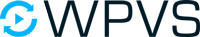Changelog
Version 5.5.2
- video-drop.js drop down details loading bug fix.
Version 5.5.1
- New Actor and Director setting Series Layout to set whether the term archive page shows all Episodes or compacts Series thumbnails. (Only applies to Series that do not have Seasons).
Version 5.5.0
- Actor and Director pages now filter Series episodes within the Drop Down details section, based on which episodes the current Actor / Director have been added to.
Version 5.4.9
- Update for My List function on single episode pages allows users to add individual episodes to My List. The TV Show (Series) can still be added to My List using the Drop Down details for a TV Show thumbnail.
Version 5.4.8
- Update to check if REST API request is for Genre / Category page or other taxonomy.
Version 5.4.7
- Check for Series without Seasons in REST API Videos request. Fixes Cast and Director pages where all episodes were displayed instead of the Series.
- Bug fix where Series drop down details episodes were empty if the latest Season had no episodes.
Version 5.4.6
- Get show thumbnail size parameter update for shortcodes and gutenberg blocks.
Version 5.4.5
- Gutenberg Editor update and admin CSS fixes.
- NEW: Thumbnail Size setting for the WPVS Video Thumbnail Slider gutenberg block.
- Added optional image_size parameter to the [netflix-category] shortcode. Accepts landscape, portrait or wpvs-custom-thumbnail-size. See VS Netflix Theme Shortcodes for details.
Version 5.4.4
- Rentals and Purchases membership page loading updates.
Version 5.4.3
- New REST API endpoint /mylist for adding and removing items to users My List. (Requires the WPVS Memberships plugin to be installed and activated)
Version 5.4.2
- Yoast SEO Meta filters update.
Version 5.4.1
- Flexslider CSS selector updates.
Version 5.4.0
- CSS updates for drop down arrow positioning.
Version 5.3.9
- CSS updates for drop down arrow if using the White theme.
Version 5.3.8
- New video slide Info Height setting under Appearance -> Customize -> Video Browsing to adjust the height of excerpt text under thumbnail images.
- CSS updates for video slides when using the Below settings for Video Thumbnail Info Position
Version 5.3.7
- Drop down loading bug fix where multiple drop down sections were displayed.
- Overflow hidden CSS fix for clean style video shortcode sliders when video content is set to appear below the slide images.
Version 5.3.6
- Thumbnail Text Labels. Add or Edit a Video to add a Thumbnail Label to add text over top of the thumbnail image.
Version 5.3.5
- WP Video Subscriptions License Key Activation Updates
Version 5.3.4
- Continue Watching support for JW Player (requires JW Player license)
- Autoplay next video support for JW Player (requires JW Player license)
- Continue watching bug fix requests.
Version 5.3.3
- Disable autoplay background trailer on mobile devices to prevent pop-up player.
Version 5.3.2
- New Background Trailer setting for Videos. See Setup Guide
Version 5.3.1
- Check for WPVS Memberships plugin and shortcode output bug fix.
Version 5.3.0
- Load videos in Series / TV Show category without Seasons.
Version 5.2.9
- Front page check for default page template
Version 5.2.8
- Translation File updates
Version 5.2.7
- Translation File updates
Version 5.2.5
- Removed deprecated Vimeo thumbnail urls
Version 5.2.4
- Default setting for Full Width Video under Appearance -> Customize -> Video Page Settings changed to enabled.
- New .wpvs-hide-overflow class for removing additional scrollbars when full screen player or payment options are showing.
- New setting for disabling the pause on hover Featured Areas effect under Appearance -> Customize -> Featured Area Sliders.
Version 5.2.3
- Minor button CSS changes on Netflix style video page
Version 5.2.2
- New Customizer settings in Appearance -> Customize -> WPVS Memberships.
- New setting to display Starting at {lowest price} text instead of Play button when members do not have access to a video.
Version 5.2.1
- New JW Player support
- See our new JW Player Setup Guide on how to setup JW Player embedded videos.
Version 5.2.0
- get_template_directory_uri() fix for Child Themes calling SVG Rating files.
Version 5.1.9
- WPVS Video Categories, Actors, Directors and Tags added back to Quick / Bulk Edit Tools in admin.
Version 5.1.8
- Title Image and Thumbnail Image selection bug fix.
- Check that allow_url_fopen is enabled for file_get_contents of SVG rating icons.
Version 5.1.7
- Search Result link fix for sub folder WordPress installs
Version 5.1.6
- REST API URLs fix for sub folder installs
- Files Changed: /includes/scripts.php
Version 5.1.5
- New Video Rating setting under Videos -> Add New / Edit -> Video Information. Video ratings can also be undated using the Quick Edit or Bulk Edit tool.
Version 5.1.4
- Theme Option and Menu saving bug fix.
Version 5.1.3
- Minor admin CSS updates for Membership Settings
Version 5.1.2
- New setting under Appearance -> Customize -> Homepage Settings -> Show Contiue Watching
Version 5.1.1
- TV Show categorie loading fix for Grid layout.
- Include Genre / Category og:image in Yoast SEO meta.
Version 5.1.0
- Video Categories Widget Link Fix
Version 5.0.9
- Improved video loading on Grid view browsing pages.
- Theme now loads Grid View browsing pages from the API Data instead of admin-ajax requests.
Version 5.0.8
- New Setting in Appearance -> Customize -> Video Sliders to optionally disable lazy loading for slider images.
Version 5.0.7
- New WPVS Theme Full Section Block for the WordPress Gutenberg Editor. Guide: https://wpvideosubscriptions.zendesk.com/hc/en-us/articles/360046329014
- New WPVS Video Thumbnail Slider Block for the WordPress Gutenberg Editor.
- User Drop Down menu display name update.
- Translation files updates
Version 5.0.6
- Navigation Menu Walker Updates
- Full Width Menu Hover Updates
- Password Protected Videos template fix
Version 5.0.5
- REST API WPVS fields bug fix
Version 5.0.4
- Home page and Browsing page thumbnail loading updates: Lazy loading for better performance
- Improved video loading requests and placeholders.
Version 5.0.3
- Recently Added Widget Updates: Show / Hide video Genre / Category, Show / Hide video Actor.
Version 5.0.2
- Theme Activation Access Updates / 5.0.0 Bug Fix
Version 5.0.1
- Theme Sidebar Widget Updates
Version 5.0.0
- WP Videos plugin is no longer required when using the VS Netlix theme or other WPVS Themes. The WP Videos plugin should be deactivated after upgrading to version 5.0.0 of the VS Netflix Theme.
Version 4.4.9
- Video Meta Box data admin display fix for Thumbnail and Title images.
Version 4.4.8
- Genre / Category ordering updated.
Version 4.4.7
- Bug fix for loading TV Show background image in drop down area.
Version 4.4.6
- New setting for Video Title Image: Optionally display an Image or Logo above video descriptions instead of a Title.
- New setting for TV Show Title Image: Optionally display an Image or Logo above TV Show video descriptions instead of a Title.
- Bug fix for drop down info on window resize for Slider category layout pages
Version 4.4.5
- New Class functions added to help fix autoplay next video ordering in TV Series.
Version 4.4.4
- Update TV Shows category overview. TV Shows are now displayed in a grid, rather individual sliders.
- Additional Episodes within Drop Down section updates and ordering.
- Seasons can now be ordered using the Order under Videos -> Genres/ Categories -> Edit.
- Note: The parent Category needs to have its Subcategories Order set to Order.
- Continue Watching progress bars now display globally on all browsing sliders.
Version 4.4.3
- New theme setting Appearance -> Customize -> Footer -> Copyright Text.
- Add Actors & Directors to TV Shows to display TV Show thumbnails on Actor & Directory pages instead of all of episodes. Videos -> Actors / Directors
Version 4.4.2
- Appearance -> Customize -> Typography -> Disable Fonts removes Google Font loading script.
Version 4.4.1
- Bug fix for video reviews where 5 stars may display when there are 0 reviews.
Version 4.4.0
- add_theme_page admin update
Version 4.3.8
- Resume video slider hover effect after closing drop down details section
- Video Category / Genre Title and Description update
- Fixed bug where Seasons drop down would show and display Top level categories even if the current category has no Seasons
Version 4.3.7
- Undefined variable on related videos fix
Version 4.3.6
- Undefined variable on Single Video page fix
Version 4.3.5
- Featured Area admin script loading fix
Version 4.3.4
- Related Videos template video ordering bug fix
Version 4.3.3
- Checkout colour updates to reflect new Billing Information in WP Video Memberships plugin.
Version 4.3.2
- Translation files added for Italian (it_IT)
Version 4.3.1
- Alphabetical video order to reflect WP Videos plugin update
Version 4.3.0
- Default home page fix when user is logged in and video term in My List doesn't exist.
Version 4.2.9
- Translation file updates
Version 4.2.8
- Updated deprecated filter login_headertitle to login_headertext
Version 4.2.7
- Theme CSS styling updates.
- New Theme Setting "Show More Videos Below Content" under Appearance -> Customize -> Video Page Settings. (Appiles to Standard and YouTube video layouts only.
Template Files Updated:
- /single-rvs_video.php
- /template/single-video-standard.php
- /template/single-video-youtube.php
Version 4.2.6
- New Video option for custom slide link and open in new tab.
Version 4.2.5
- New Video Thumbnail Info Position theme option under Appearance -> Customize -> Video Browsing. Optionally display video info below thumbnail instead of overlay.
- New Full Desktop menu layout option. Add CSS class "wpvs-theme-full-menu" to Top Level menu items to enable.
Version 4.2.4
- Single video and category purchase box CSS fix.
- Featured Areas fallback background image for devices that do not support video autoplay. (Prevents blank featured slide background).
Version 4.2.3
- Episode slider initialize fix.
Version 4.2.2
- Displays additional episodes for TV Show series in drop down video section.
Version 4.2.1
- Featured Area slides now sortable: Simply drag and drop slides (left or right) to re-order.
Version 4.2.0
- Video page template updates to reflect new WPVS Customer class
Files Updated:
- /single-rvs_video.php
Version 4.1.9
- Video page template updates to reflect to WP Video Memberships Access Options
Files Updated:
- /single-rvs_video.php
- /template/single-video-standard.php
- /template/single-video-youtube.php
- /template/single-video-netflix.php
Version 4.1.8
- New My List slider for home page. Enabled / Disable under Appearance -> Customize -> My List
- New Recently Added Shortcode: [wpvs_display_recently_added]
Version 4.1.7
- Translation file updates and Spanish (Mexico es_MX) added
Version 4.1.6
- includes/dynamic-slider.php quote fix
Version 4.1.5
- includes/custom-ajax.php bug fix
- includes/dynamic-slider.php string fix
Version 4.1.4
Version 4.1.3
- Load user video tracking script update
Version 4.1.2
- Fixed a bug where custom player HTML and JS code would not save on new video trailer creation
Version 4.1.1
- User tracking JS fix
- Responsive video wrapper JS update for Gutenberg embeds
Version 4.1.0
- Vimeo and YouTube player playback updates due to autoplay changes and restrictions
Version 4.0.9
- Duplicate drop down information on mobile bug fix
Version 4.0.8
- Mobile menu open updates
Version 4.0.7
- Video Slide Links to bug fix
Version 4.0.6
- Featured Area Vimeo mute and autoplay fix. (Users must interact with players before mute can be disabled required by Vimeo)
- Featured Area custom iFrame for video option. Allows for Live Streaming and other HTML embed code to be used for Featured Area backgrounds.
Version 4.0.5
- Account Purchases and My List Video Category / Genre link fix.
Version 4.0.4
- New query string parameter for single video purchase direct link: Add ?purchase=1 to the end of any video page URL (page must be using the Netflix video page layout).
Version 4.0.3
- Translation file updates: Added es_AR support.
Version 4.0.2
- Filter Genre / Category REST API requests to display TV Shows only: (/wp-json/wp/v2/wpvsgenres?tvshows=1). Include "tvshows=1" in your request URL.
Version 4.0.1
- Recently Added home page update and fix. Use new "Hide from Recently Added" setting for videos to hide individual videos from Recently Added on the home page
Version 4.0.0
- Continue Watching for customers (automatically displays at the top of the Default home page for logged in Users ( Currently supported for Vimeo, WordPress and YouTube videos only). See Continue Watching for Custom Players for setting up continue watching using a custom video player.
- New option for Genres / Categories to set how subcategories are ordered: Title: (Default) or ID: (Creation Date). Sorting by ID will fix a bug where "Season 11" displays before "Season 2"
- Homepage Recently Added update to display TV Show thumbnails once instead of multiple episodes or videos
Version 3.9.9
- Custom Trailer Player HTML and JS editor fixes
Version 3.9.8
- Updates to reflect new Actor and Director ordering
Version 3.9.7
- Featured Area YouTube autoplay fix
Files Changed:
- /includes/dynamic-slider.php
Version 3.9.6
- Featured Area Cinematic Aspect Ratio Option for video backgrounds
Files Changed:
- /includes/dynamic-slider.php
- /admin/dynamic-slider-admin.php
- /css/featured-slider.css
Version 3.9.5
- Customizer check for WP_Customize_Code_Editor_Control Class
Files Changed:
- /includes/customize.php
Version 3.9.4
- Gutenberg CSS Updates
- Gutenberg Editor CSS Updates
Files Changed:
- /page_full-stretched.php
- /style-editor.css
- /css/gutenberg.css
- /includes/custom-posts.php
Version 3.9.3
- Customizer Custom CSS and JS Editor Update
- Gutenberg CSS Updates
Files Changed:
- /includes/customize.php
- /css/gutenberg.css
Version 3.9.2
- Trailer Custom HTML saving fix on Add New video
Files Changed:
- /js/trailer-video.js
Version 3.9.1
- Updated Single Video Page templates (Neflix, Standard and YouTube
Files Changed:
- /template/single-video-netflix.php
- /template/single-video-standard.php
- /template/single-video-youtube.php
- single-rvs_video.php
Version 3.9.0
- Featured Slider loading fix
- Desktop Logo setting fix
Files Changed:
- /js/slider.js
- /includes/customize.php
Version 3.8.9
- YouTube and Vimeo Trailer input field updates
Files Changed:
- /js/trailer-video.js
Version 3.8.8
- Login page customization settings: Appearance -> Customize -> Login Page
- Background image setting for Login page
- Hide Register link on login page
Files Changed:
- /includes/customize.php
Version 3.8.7
- Full Screen Access payments page width fix
Version 3.8.6
- Mobile Menu overflow CSS fix
Version 3.8.5
- Featured Area Example Fix and Update
Version 3.8.4
- Release Date and Video Length (WP Videos Update)
Version 3.8.3
- Recently Added Videos on Netflix Video page update
Version 3.8.2
- Featured Area line breaks for descriptions
- Featured Area shortcodes for adding to any content area.
Version 3.8.1
- Mobile video slider height fix
Version 3.8.0
- Browse Category drop down gap fix
Version 3.7.9
- Updates SSL Fix
Version 3.7.8
- Gutenberg CSS Updates
- New Alignment and Button size settings for Featured Slides
Version 3.7.7
- Update request bug fix
Version 3.7.6
- Translate file updates
- YouTube Social Link option added to Appearance -> Theme Options -> Social Media
Version 3.7.5
- Gutenberg CSS customization for theme. Disable Gutenberg CSS loading in Appearance -> Customize -> Advanced
- New button customization options in Appearance -> Customize -> Buttons
- Google Tag Manager setting in Appearance -> Theme Options -> Google Tracking
- Cookie Notice Integration in Appearance -> Theme Options -> Google Tracking: Cookie Notice Setup Guide
Version 3.7.4
- Wrapper css transition update.
Version 3.7.2
- New logo sizing and image options in Appearance -> Customize -> Site Identity.
- Header Logo, Menu and Icon updates
Version 3.7.1
- Thumbnail and Featured Image updates for WP Videos update.
Version 3.7.0
- Featured Area JS updates to prevent video sizing cutoffs.
Version 3.6.9
- Custom trailer player HTML and JS editor updates.
- Custom CSS and JS editor updates. Appearance -> Customize -> Advanced
Version 3.6.8
- Translation file updates.
Version 3.6.7
- CSS overflow fix for genre / category drop down menu.
Version 3.6.6
- New option to Disable font output: Appearance -> Customize -> Typography.
Version 3.6.5
- Template updates to reflect WP Video Memberships option download link for members.
Version 3.6.4
- Small CSS update to reflect new customer account update page for WP Video Memberships.
Version 3.6.3
- User Rental, Purchase and My List shortcode updates to reflect WP Video Membership customer menu updates.
Version 3.6.2
- Open Netflix video pages in Full Screen: Appearance -> Customize -> Video Page Settings
Version 3.6.1
- Custom Thumbnail Size Settings: Appearance -> Customize -> Video Browsing
- Custom Visible Thumbnails per slider setting: Appearance -> Customize -> Video Sliders
- Custom Visible Thumbnails per grid row: Appearance -> Customize -> Video Browsing
Version 3.6.0
- Language file updates
Version 3.5.9
- Theme updating tweaks
Version 3.5.8
- YouTube API updates for autoplay and playback
Version 3.5.7
- Search adjustment for genres
Version 3.5.6
- (Disable / Enabled in Appearance -> Customize -> Video Browsing)
Version 3.5.5
- Improved search functionality and layout
- Actors and Directors profile photos and links (Disable in Appearance -> Customize -> Video Browsing)
Version 3.5.4
- Custom Trailer embed options for player javascript
Version 3.5.3
- Search drop down icon fix
Version 3.5.2
- Play buttons icon tweak
Version 3.5.1
- Google Fonts: Appearance -> Customize -> Typography
- Icon updates to WordPress Dashicons.
- FontAwesome CSS Updates.
Version 3.5.0
- Check for Stipe error message on Netflix video page.
Version 3.4.9
- Video Category / Genre Purchase fix for Standard and YouTube video pages.
Version 3.4.8
- Netflix video page layout content images fix.
Version 3.4.7
- Overflow scroll on full screen checkout areas.
Version 3.4.6
- Colour adjustments for new Cryptocurrency payments in WP Video Memberships plugin.
Version 3.4.5
- Appearance -> Customize -> Accent Color fix
Version 3.4.4
- Video Reviews option to hide author details.
Version 3.4.3
- Video Reviews: Enable in Appearance -> Customize -> Video Reviews
- Homepage slider output fix
- Recently Added homepage option: Appearance -> Customize -> Homepage settings
Version 3.4.2
- French translation language support
Version 3.4.1
- Custom functions overwrite ability for Child Themes
Version 3.4.0
- TV Shows category fix on home page sliders
Version 3.3.8
- Change the Drop Down Watch Now text. Setting location: Appearance -> Customize -> Buttons
Version 3.3.7
- Featured Area updates. New Max Height Setting
Version 3.3.6
- Video browsing page hover fix.
Version 3.3.5
- Featured area fix if post not set
Version 3.3.4
- Play and Trailer button bind to YouTube API fix
Version 3.3.3
- Updates for improved Autoplay support (Vimeo, YouTube and WordPress videos)
- Vimeo videos now added using Vimeo urls (Trailer)
Version 3.3.2
- Scripts loading empty post fix
Version 3.3.1
- Payment checkout option button updates (Subscribe, Buy, Rent)
Version 3.3.0
- YouTube video layout related videos loading update
Version 3.2.9
- Membership integration updates
Version 3.2.8
- Series and Season checkout light background fix
Version 3.2.7
- Featured Area overlay settings update. Find in Appearance -> Customize -> Featured Area Sliders
Version 3.2.6
- Featured Area overlay settings update. Find in Appearance -> Customize -> Featured Area Sliders
Version 3.2.5
- Series / Season checkout overflow fix
Version 3.2.4
- User Rentals, Purchases and My List shortcode updates (Recommended using page template Full Width Stretched)
- Video Page updates to reflect new Category, Genre, Series and Seasons purchase options
Version 3.2.3
- Shortcode updates
- Slide link settings fix and update
Version 3.2.2
- Updates to reflect shortcode adjustments in WP Video Memberships
Version 3.2.1
- Page templates update
Version 3.2.0
- Featured Area page fix when no slider is set.
- Video horizontal sliders loading update.
Version 3.1.9
- Add Featured Areas to Pages
- New Full Width Stretched Page Template
Version 3.1.6
- Featured Slideshows update
Version 3.1.5
- Featured Slideshows volume buttons update
Version 3.1.4
- Featured Area updates: Video slides
- Video Genres / Categories can now have Featured Slideshows
Version 3.1.3
- Video page updates to allow for new Shortcode Videos
Version 3.1.2
- CSS updates to reflect new WP Video Membership checkout updates
Version 3.1.1
- Google Analytics tracking code updates.
- Home page and slider video count loading fix.
Version 3.1.0
- Homepage category link fix for sub directory domains.
Version 3.0.8
- Template updates to reflect the new Video slug, Genre / Categories, Actors and Directors Name and Slug options
Version 3.0.7
- Related and Recently added video settings updates. Apperance -> Customize -> Video Page Settings
Version 3.0.5
- Custom User Menu style fix
Version 3.0.4
- Change menu Sign In button to any page link.
Version 3.0.3
- Theme option admin URL fix for Multisite
Version 3.0.2
- Shortcode option for the Featured Area
- Featured area slashes fix
Version 3.0.1
- Video browsing thumbnail updates.
- New option for enabling / disabling thumbnail hover effect.
Version 3.0.0
- Netflix full screen video option. Update in Appearance -> Customize -> Video Page Settings -> Full Screen Video
Version 2.9.9
- Post options saving fix.
Version 2.9.8
- My List button fix
Version 2.9.7
- Dashicons CSS Fix
Version 2.9.6
- My List shortcode help.
Version 2.9.5
- My List feature for Users
- All videos browsing page fix to display TV Show thumbnails only once.
Version 2.9.4
- Menu sizing adjustments
Version 2.9.3
- Improved, faster Ajax video loading
- Improved drop down video details
- Home page sliders fix when no Featured Area is set.
- New setting to display slider titles and arrows on mobile.
Version 2.9.2
- WP Videos updates
Version 2.9.1
- WP Video Subscriptions theme access updates.
Version 2.9.0
- Video ordering Ascending or Descending. Please upgrade to version 2.3.7 of the WP Videos plugin.
Version 2.8.8
- Full screen page updates.
Version 2.8.7
- Drop down video details optional. Setting moved to Customize -> Appearance -> Video Browsing
Version 2.8.6
- New customize setting for Buttons. Choose standard or play icon buttons.
Version 2.8.5
- jQuery resize window fix to width only.
Version 2.8.4
- CSS Fix
Version 2.8.3
- Custom login logo size update
Version 2.8.2
- Top level TV Show drop down fix
Version 2.8.1
- TV Shows and Contains TV Shows added to Genre / Categories
- Improved Genre / Category Organization
- Improved Video Browsing and Loading
- Video Play Button Updates
- Customized Login Screen to match your colours
Version 2.8.0
- Purchase, Rent, Subscribe button updates
Version 2.7.9
- Purchase download link icon added to purchases page.
Version 2.7.8
- Account page updates for WP Video Memberships plugin.
Version 2.7.7
- Rental and Purchase Updates
Version 2.7.5
- Footer updates
- Account sign in box adjustments
Version 2.7.4
- Additional social media accounts
- New social media shortcode
Version 2.7.3
- Remove User Menu items by leaving their text blank in Appearance -> Customizer -> Header
Version 2.7.1
- Homepage slider load
Version 2.7.0
- Homepage slider gap fix
- New customize option for setting Sign In button text and link
Version 2.6.9
- Featured video area overlay adjustments: Appearance -> Customizer -> Featured Area
Version 2.6.8
- New Memberships page layout
- Custom User Menu
Version 2.6.7
- User menu fix
Version 2.6.6
- Recent Videos widget updates
Version 2.6.5
- Background panning update
Version 2.6.4
- Menu Updates
- User drop down menu (optional)
- Sign in and Create account form styling
- Default WordPress videos for trailer support
Version 2.6.3
- Set Vimeo trailer bug fix.
Version 2.6.2
- Access updates for WP Video Subscriptions
Version 2.6.0
- Customization updates. Some theme options have been moved to the WordPress Customizer
- Actor and Director video ordering updates.
Version 2.5.9
- Trailer display on Standard and YouTube video layouts
Version 2.5.8
- Language translate updates
Version 2.5.7
- Video Page Layout option for individual videos. (Default, Standard, Netflix or YouTube).
Version 2.5.5
- !IMPORTANT: Please update the WP Video Memberships plugin to 2.5.5 if you're using it.
- Layout adjustments to refect new Purchase and Rental options in WP Video Memberships
- NEW SHORTCODES: [rvs_user_purchases] and [rvs_user_rentals]. Recommend Full Width page layout to use these with, otherwise video thumbnails may appear small.
Version 2.5.4
- New Featured area slider options in Appearance -> Customize -> Slider
Version 2.5.3
- New video slide drop down details. This can be turned on or off in Appearance -> Theme Options
Version 2.5.2
- YouTube Trailer auto play fix
Version 2.5.1
- Display Actors, Directors, Genres and Tags in video description.
Version 2.5.0
- !IMPORTANT: If you are also using WP Video Memberships, this update requires version 2.5.3 of WP Video Memberships.
- Updated no access messages for users with Overdue subscription payments.
Version 2.4.9
- !IMPORTANT: If you are also using WP Video Memberships, this update requires version 2.5.2 of WP Video Memberships.
Version 2.4.8
- Lazy load video ajax fix.
Version 2.4.7
- Custom search placeholder text. Can be set in Appearance -> Customize -> Header
Version 2.4.6
- Homepage Genre initial display fix
Version 2.4.1
- Full screen Search. New search icon in the header / menu. Search for Videos, genres, seasons, actors, directors
Version 2.4.1
- Updated No Access layout
Version 2.3.7
- Additional thumbnail setting for using a Featured Image on the video page
- Optionally Show / Hide Recently Added Videos on the Netflix page layout
Version 2.3.6
- Slider Adjustments for both Portrait and Landscape mode
- Category page layout updates
Version 2.3.3
- Featured Homepage Video - Edit your Front Page to set the video (in place of slider)
- Trailer Videos
Version 2.3.2
- New YouTube Video Page layout: Appearance -> Theme Options -> Single Video
Version 2.3.1
- Homepage video options fix. (options were missing)
Version 2.3.0
- Drop down menu fix.
Version 2.2.9
- Search widget translate
Version 2.2.8
- YouTube Player Adjustments for recent WP Videos updates
Version 2.2.7
- Load Translation files fix
Version 2.2.5
- Page Builder Template Option (Use with a Page Builder plugin)
- Video Category Slider Shortcodes [netflix-category cat="ID" count="6"] shortcodes found on the list of video categories page
- Show all video category slides [netflix-categories perslide="5"]
Version 2.1.3
- New Netflix style video page layout
- Hide / Show primary menu on Homepage
- Slider Manager Updates
- Theme Options area updates
Version 2.1.3
- Video Lazy-Load Fixes
- Swedish Language Translation file update
Version 2.1.0
- Full Screen login includes Forgot Password link
Version 2.0.8
- New Full Screen No Video Access option for logged out users and users without membership access
- Optional Login / Logout link in menu
Version 2.0.7
- Optional hide Video categories on the home page sliders
Version 2.0.6 (!IMPORTANT)
- Domain name change - wpvideosubscriptions.com will soon be at wpvideosubscriptions.com.
Version 2.0.5
- Single video page updates for Memberships Add-On
Version 2.0.4
- Translate ready for languages
Version 2.0.3
- Slider height fix
Version 2.0.2
- Homepage video display fix
Version 2.0.1
- Javascript bug fix
Version 2.0.0
- Theme Dark or Light bug fix
Version 1.1.8
- Category order for Video Categories widget
Version 1.1.7
- Fixes on theme warnings and errors
Version 1.1.6
- Order homepage category sliders. New Order setting for video categories
- Hide or show videos on the home page. Each video has an individual setting
- Select where the video on the homepage slider links to (its own video page or a category)
Version 1.1.5
- Video ordering display (update WP Video Sync Plugin to version 1.2.1)
Version 1.1.4
- Recent Video Widget now shows videos from within the same category on single video pages
Version 1.1.3
- Bug fixed in Recent Categories widget
Version 1.1.2
- Bug fix on video tag page
Version 1.1.1
- Page Template "Visual Composer" for Visual Composer plugin support
Version 1.1.0
- Option Lazy Load videos
- Set number of videos per page
- Set number of videos per slider on the homepage